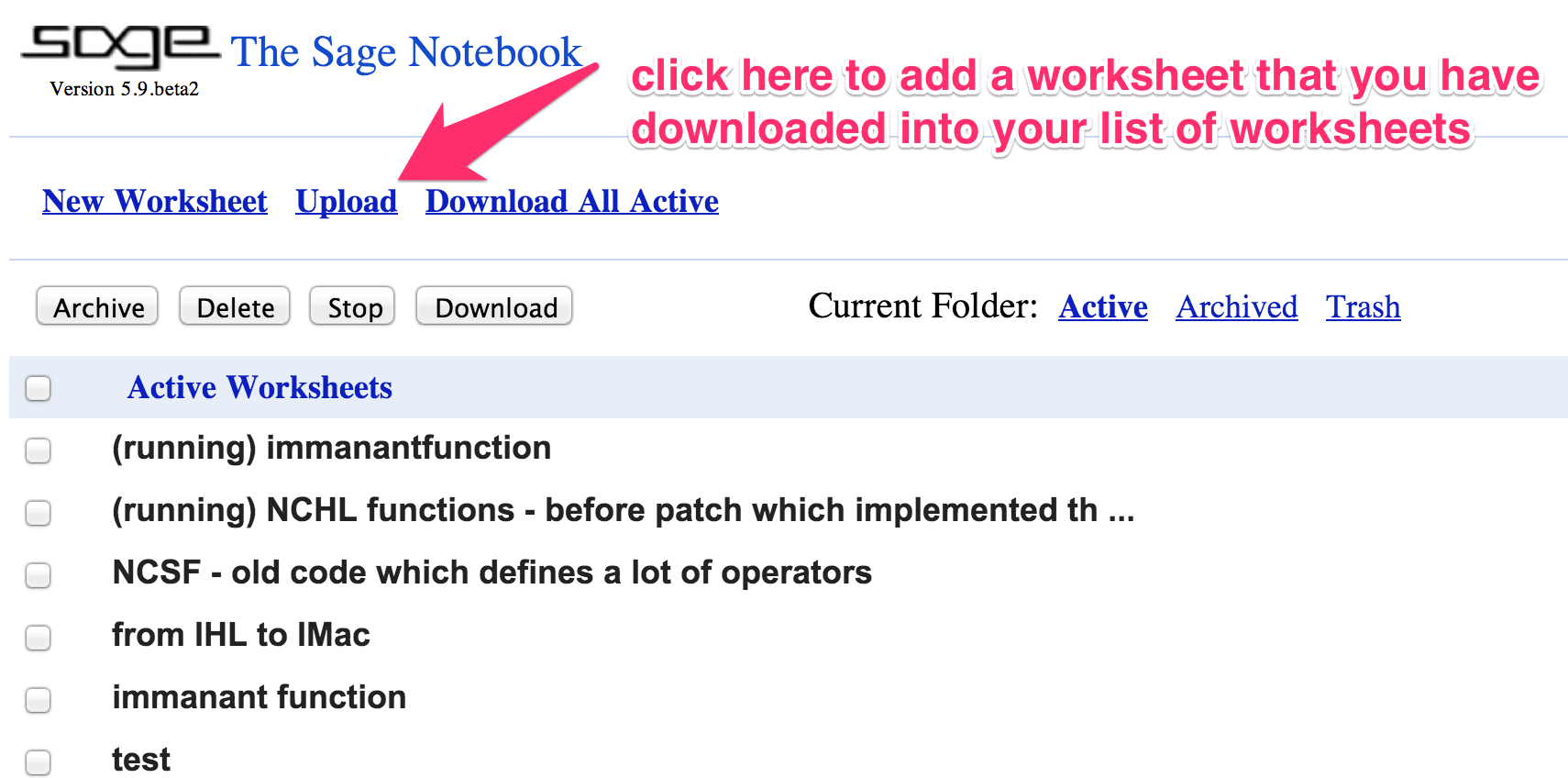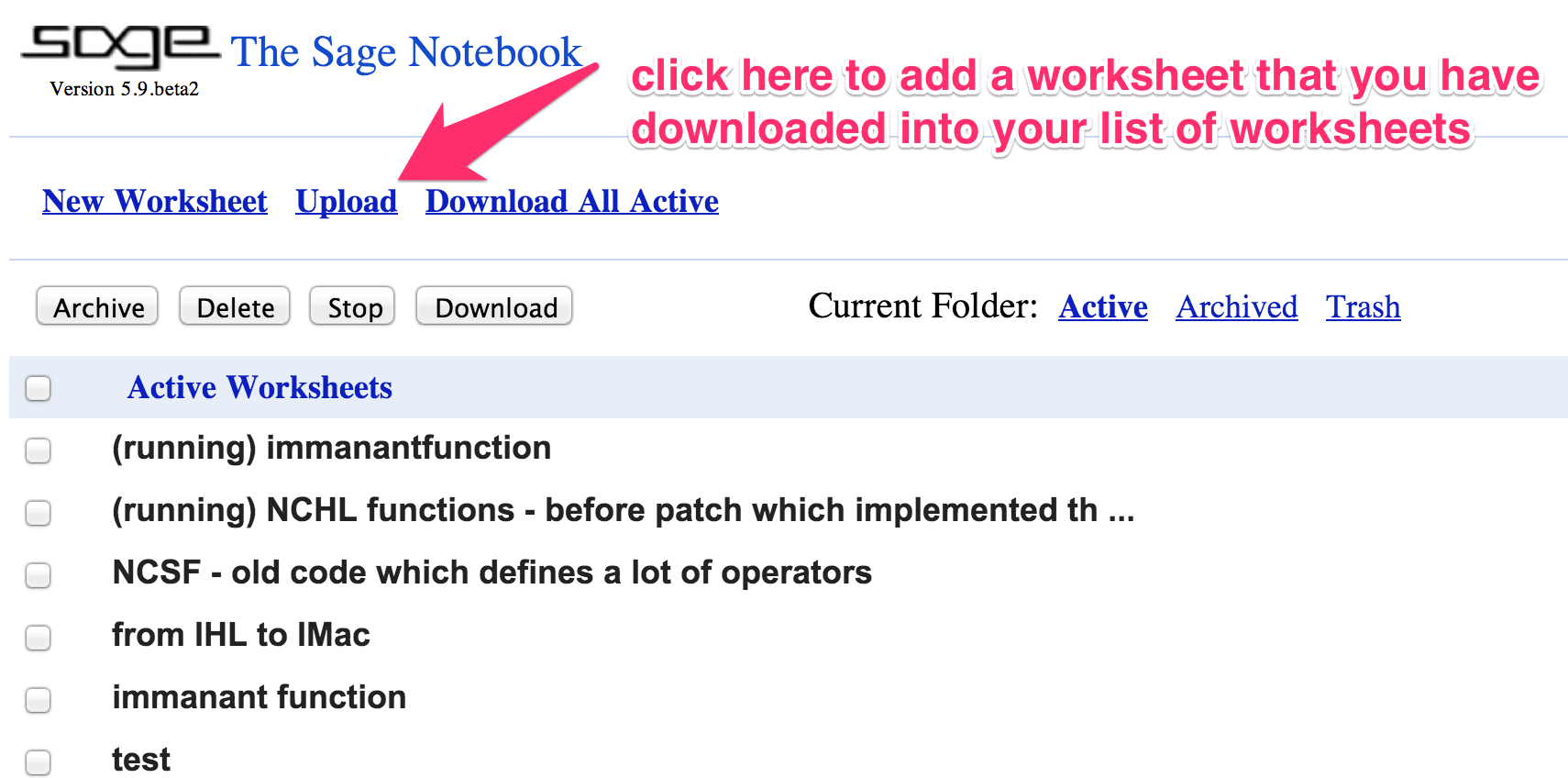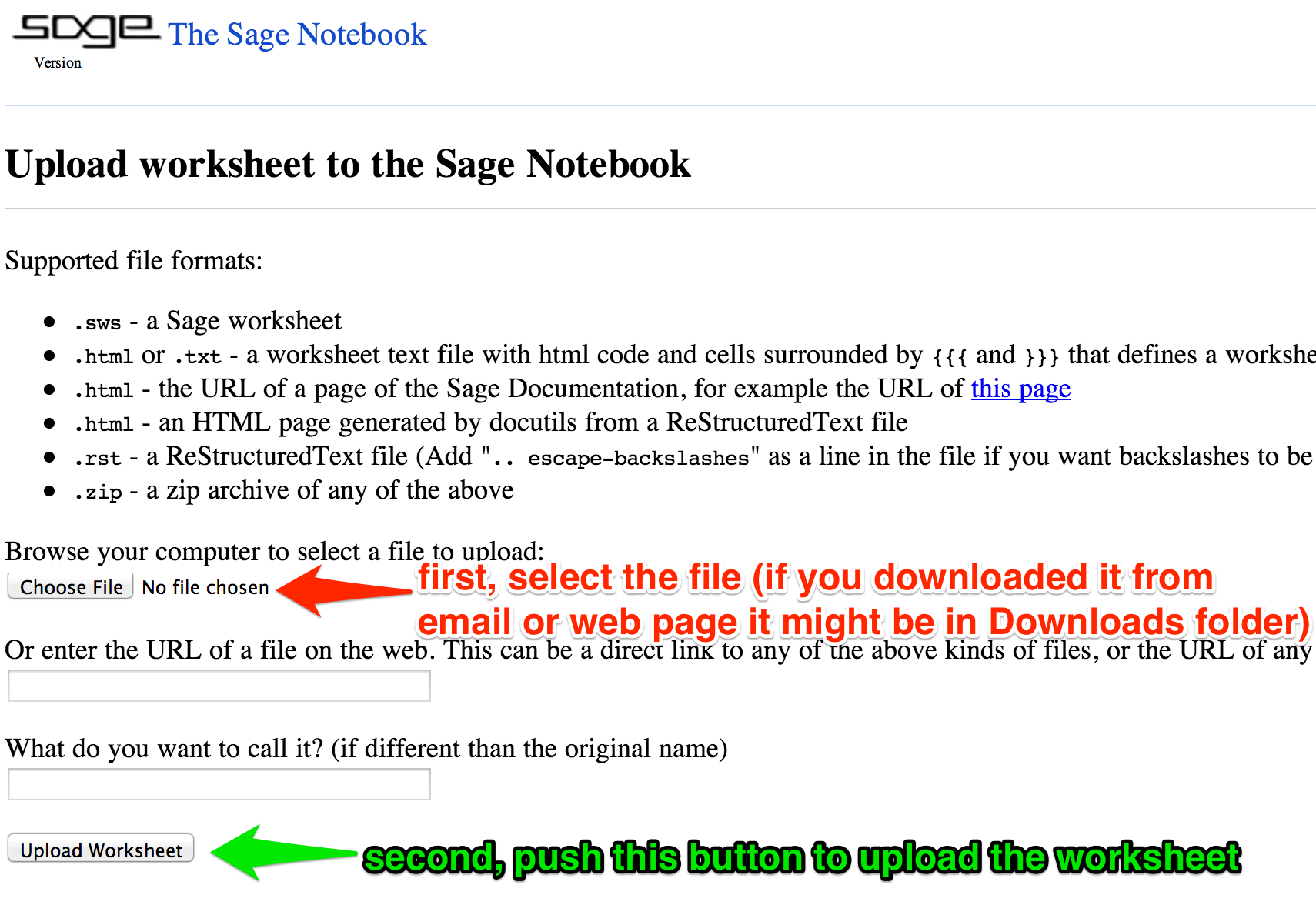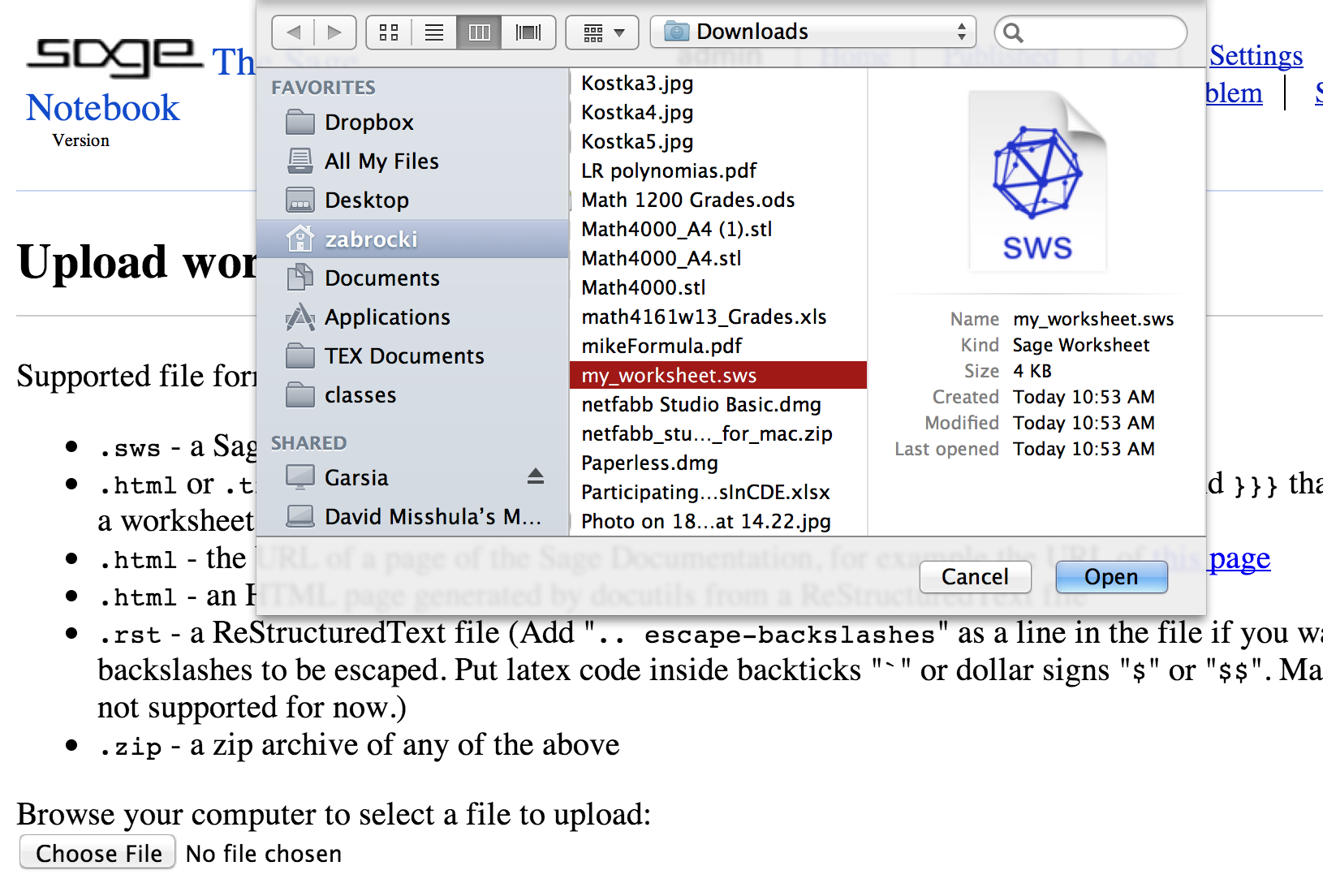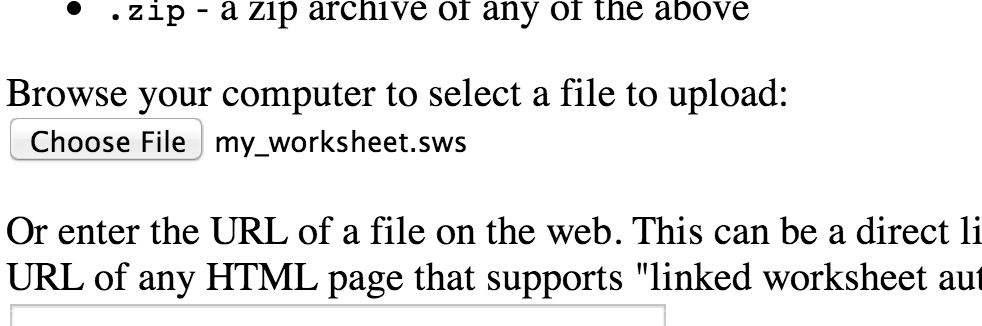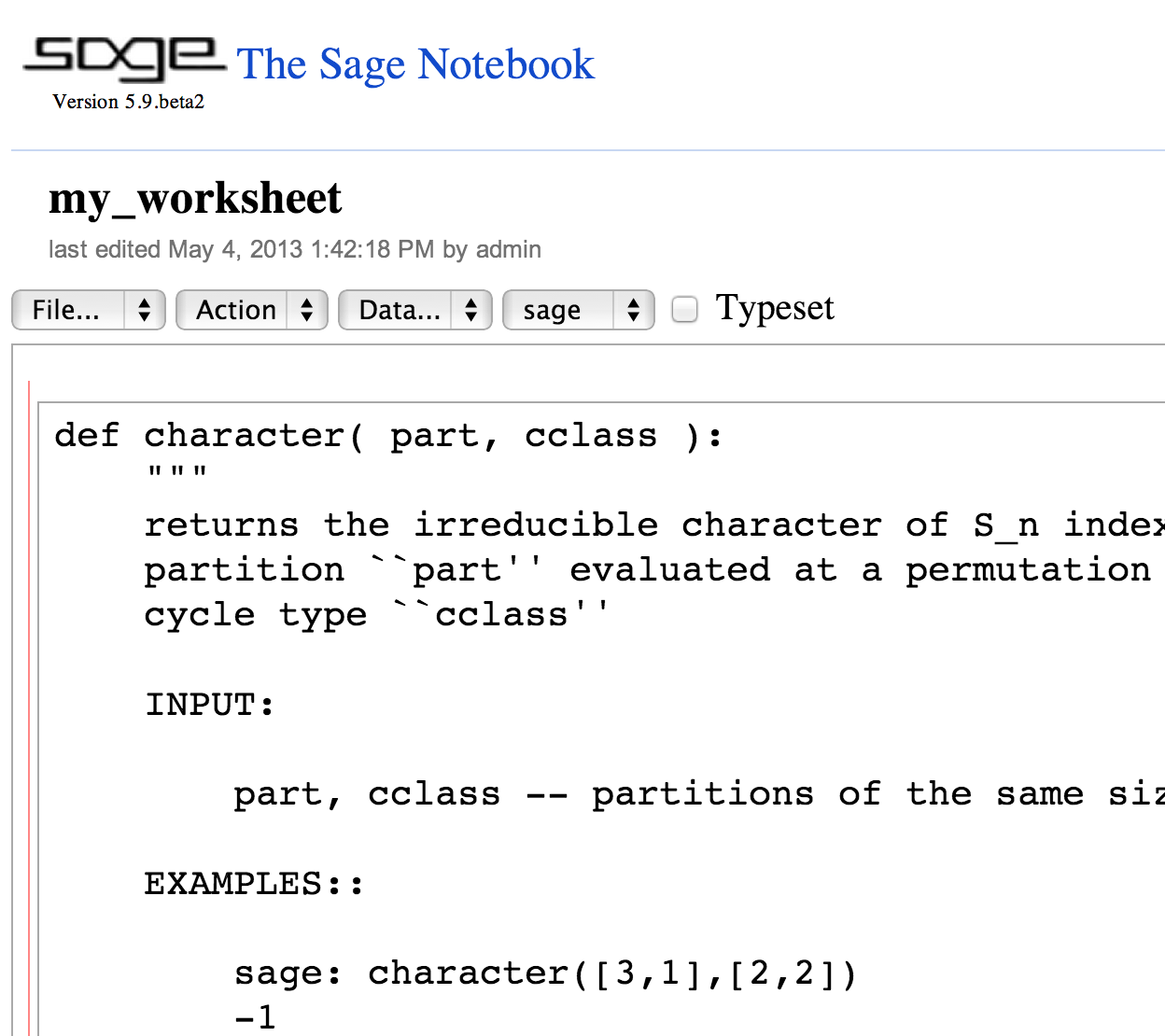When you select "Choose File" an open dialog box will open and
you should navigate to the worksheet file. You should see
something similar to this on a Mac computer.
Once you select "Open" you will see that next to the "Choose
File" button the file name has changed.
When you select "Upload Worksheet"you will be taken directly to
the worksheet
BACK to the page on how to use
the symmetric function package using SAGE.